Learn what to do when you have forgotten your password.
Follow these steps to reset your password:
1. Go to www.protenders.com
2. Click on "Login" at the top right section of the page
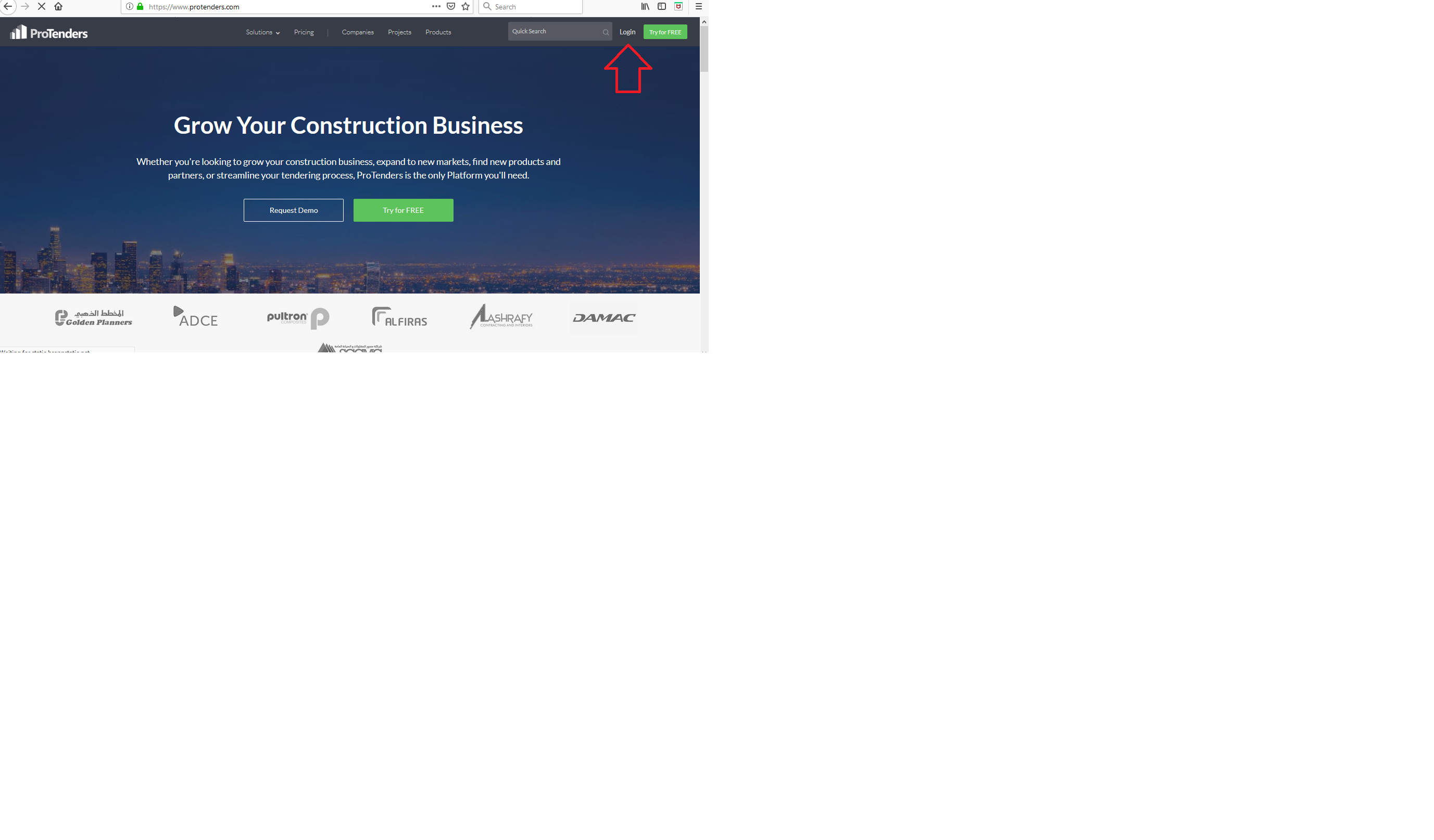
3. Click on the "Forgot Password?" link
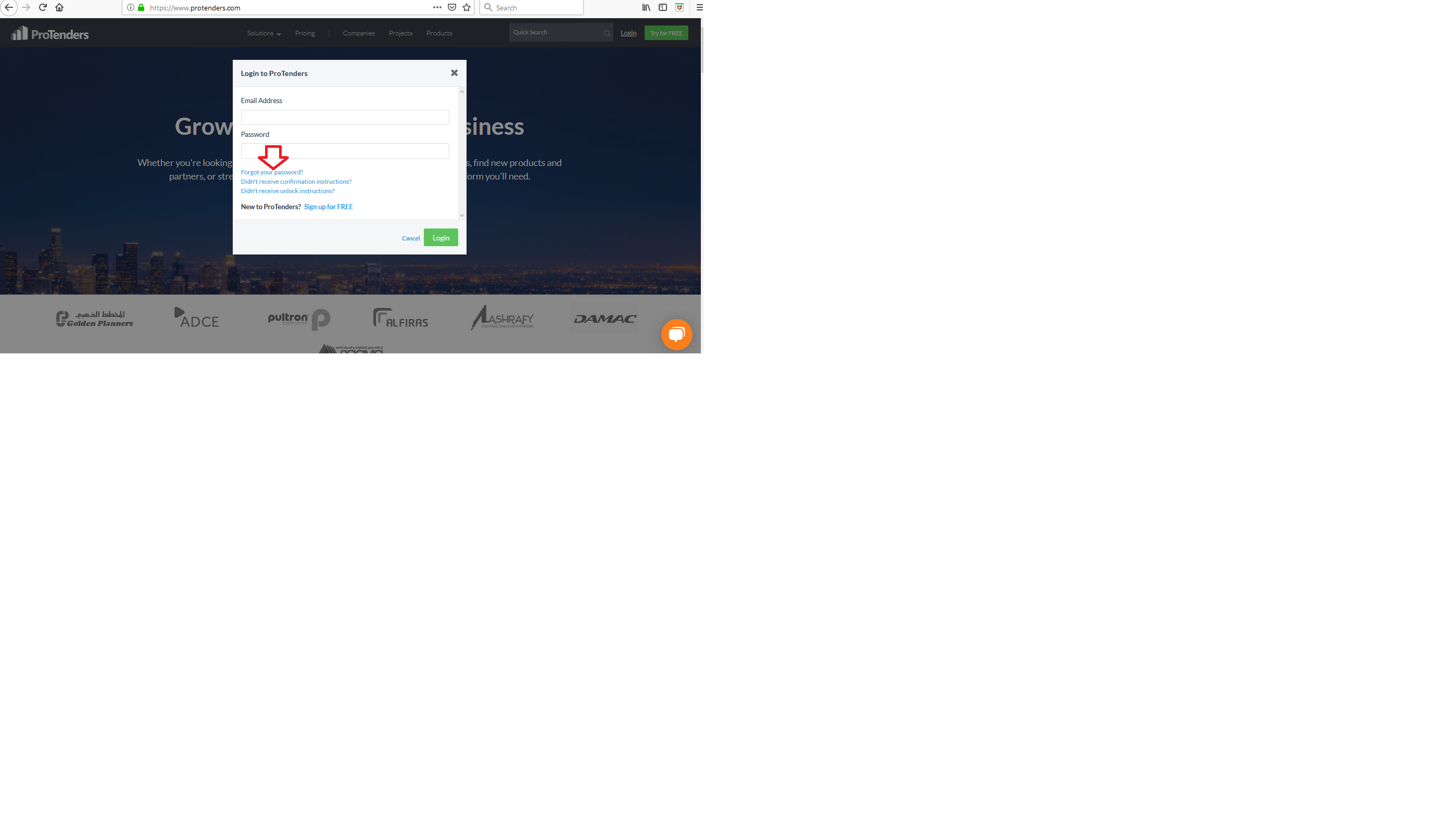
4. Type the email address you used to register with ProTenders and click on the green button
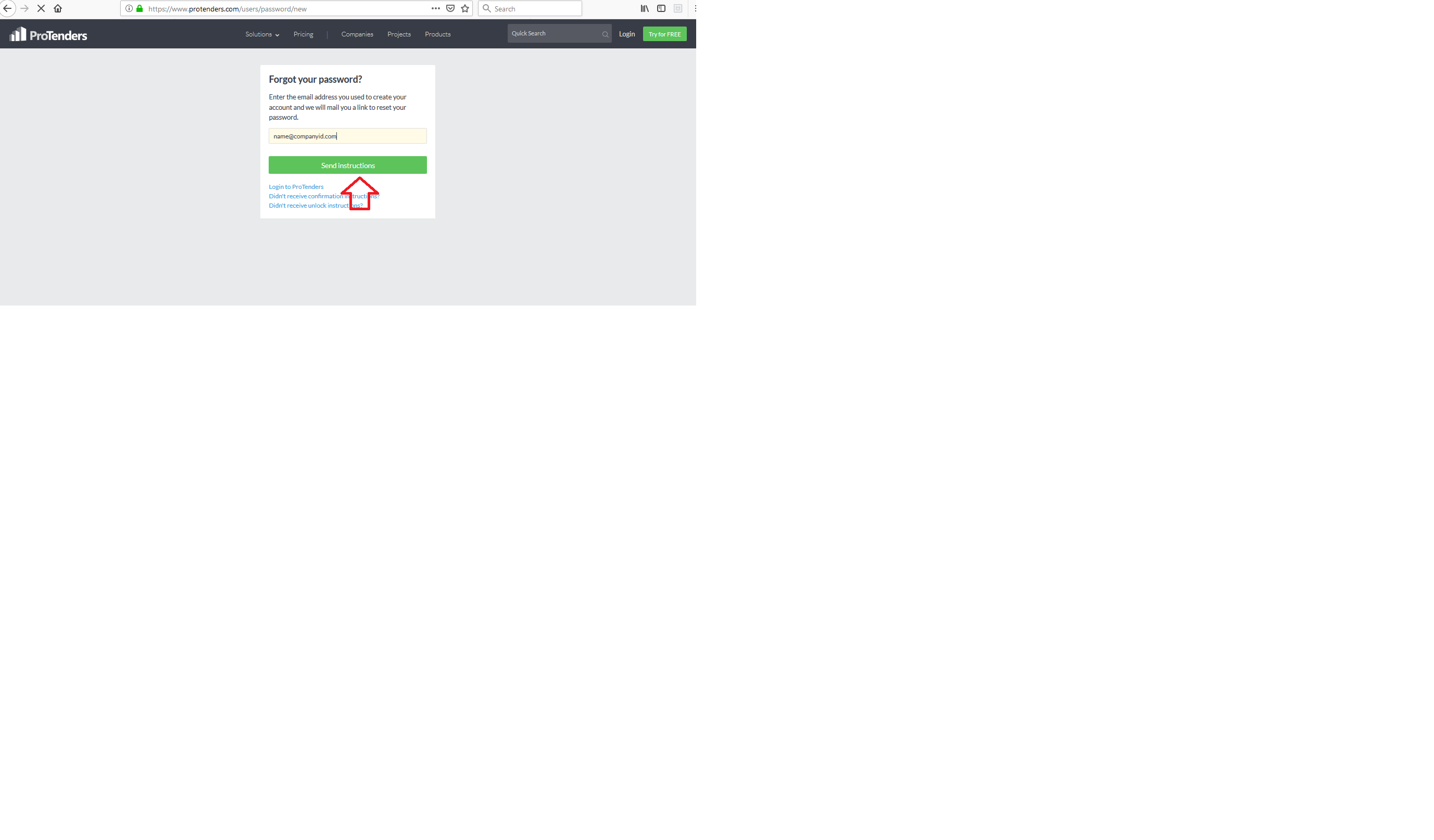
5. Check your inbox for an email with a rest link. Once you receive it, click on the link 6. Enter your new password and click Submit
