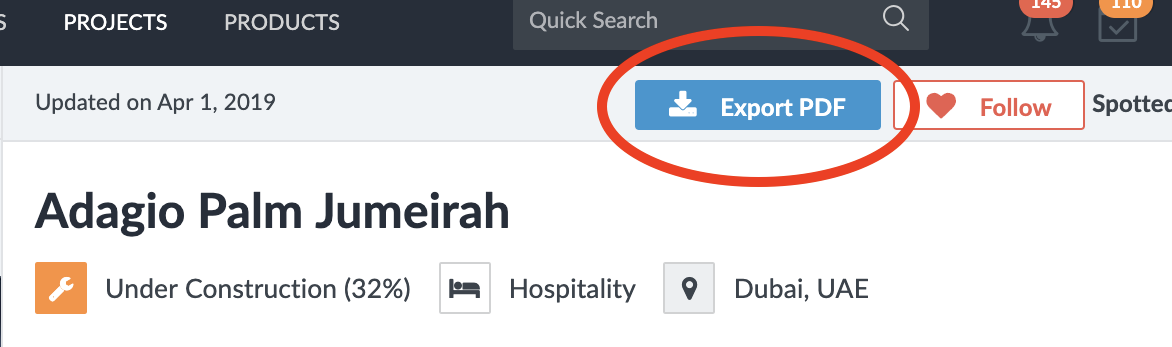Can I export Project Intelligence data to work on it outside of ProTenders?
ProTenders provides multiple export options so that you can work on the Project data using your own tools. Projects Intelligence data can be exported multiple ways:
Exporting listings to Excel
Exporting to Excel will create an XLSX file that contains detailed information about each project, including Name, Budget, Status, Key Participants and their contacts.
The number of projects that are exported to Excel will depend on your plan, with the default option being 200 projects. Contact your account manager if you'd like to export more projects.
To export to Excel, follow these steps:
- Login to your ProTenders account
- Go to the Project Intelligence section by clicking on "Projects" in the main tab
- Customize the listing by selecting the state, sector and location of Projects you'd like to export
- Click on the Export button on the right-hand side of the Project View
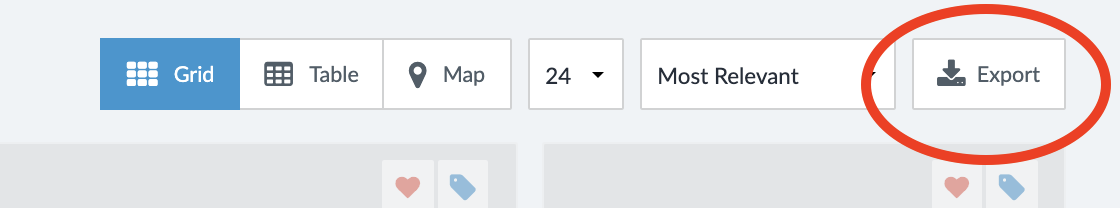
Exporting individual projects to PDF
- Login to your ProTenders account
- Go to the Project Intelligence section by clicking on "Projects" in the main tab
- Select a project that you'd like to export to PDF
- Click on the Export to PDF option